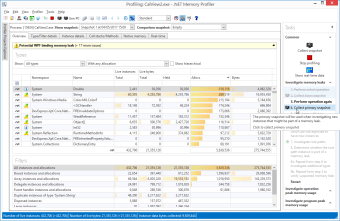Free programming software
.NET is a free programming software created by Microsoft. Geared towards both professionals and casual users, this infrastructure uses .NET technologies to help users develop and launch Windows-oriented apps. More than that, users can also rely on this program to install apps in an error-free environment. However, it uses a lot of disk space and usually hogs system resources. The installation is also lengthy, which can be problematic to casual users.
What is .NET?
.NET contains all the needed codes complete with libraries, templates, and classes. There are three components: Common Language Runtime (CLR), Framework Class Library (FCL), and ASP.NET. The CLR handles the execution of the apps enabling the users to develop desktop applications using a language compiler. Meanwhile, the FCL comprises the numerous classes, interfaces, services, and namespaces provided by the app. Finally, ASP.NET helps create dynamic web pages, services, and apps with CSS, JavaScript, and HTML.
Users must note that the framework comes with different versions. However, some of them come with dependencies. Some older apps will require the older framework for it to work, and some of them are not automatically implemented in newer versions. With this, you need to have an older version of the software to ensure compatibility and that you can launch all apps. Luckily, you can have multiple .NET installed on your PC.
However, as mentioned, the utility hogs system resources, so you need to have plenty of storage space as well as a PC with good specifications to avoid any performance issues. The installation process is also long and confusing, especially for novice users. More so, the older versions tend to be unstable and prone to crashing. You can fix it by re-installing the .NET Framework, but it can be tricky to completely eliminate all leftovers.
Is it worth downloading?
In a nutshell, .NET can be a good solution for developers who specifically work with Windows-oriented apps and web services. It has all the tools you need to easily create programs without starting from scratch, making it an indispensable tool for Microsoft users. However, casual users may run into all sorts of issues since working around it requires technical knowledge.